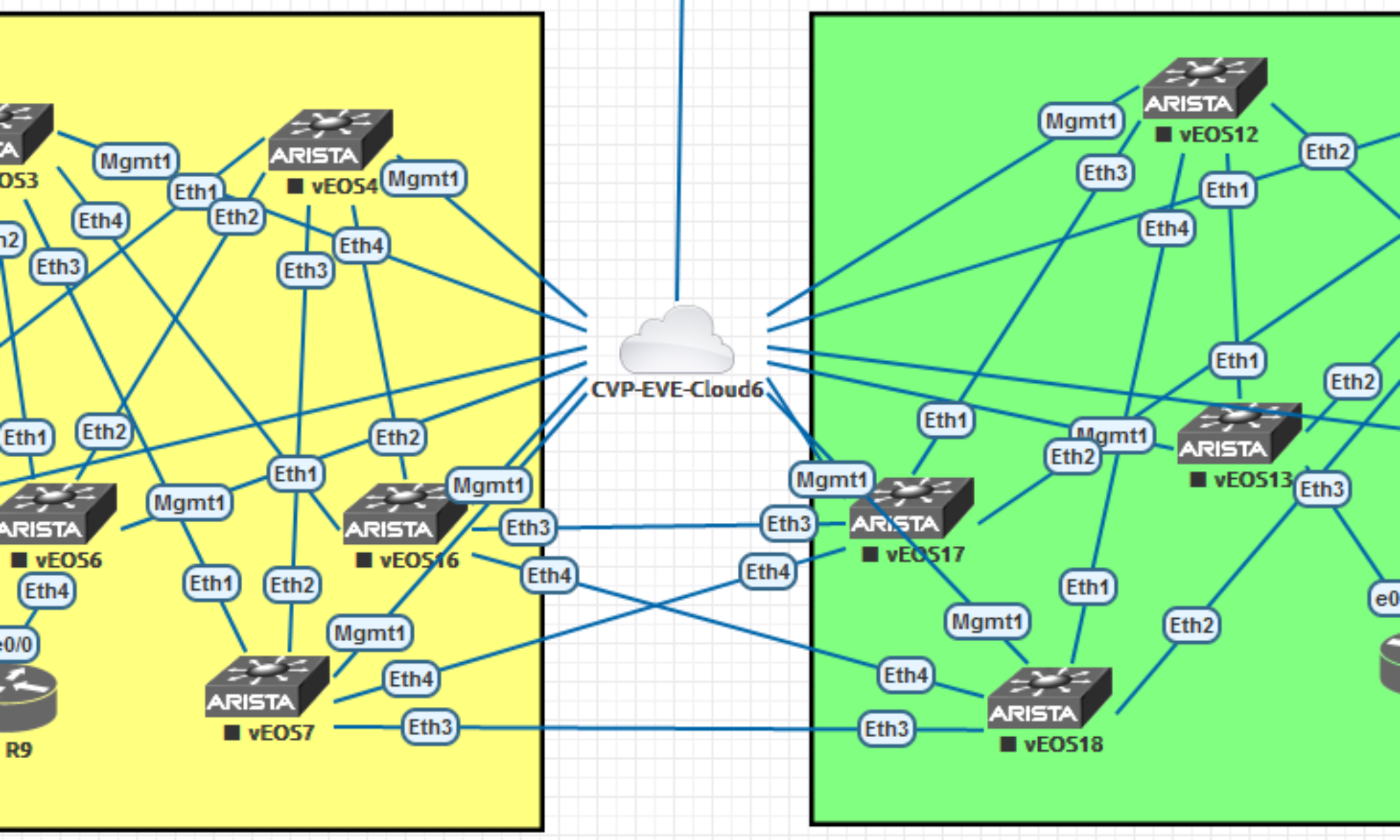Gerade wenn man viele Labore mit virtuellen Appliances macht, kann es nervig sein wenn die Tools die man nutzt mehrfach geöffnet werden. Statt die Tab-Funktion zu nutzen die sie ggf. haben.
Bei SecureCRT kann man einstellen, dass es nur einmal geöffnet werden darf. Somit werden neue Links nicht mehr als neues Fenster sondern als Tab geöffnet.
Hier die Anleitung wie man es einstellt:
Locate the config folder info in the General / Configuration Paths category of SecureCRT's Global Options Close all instances of SecureCRT/FX Navigate to your SecureCRT configuration folder Locate and open the Global.ini file Find the line containing "Single Instance" Modify the line to D:"Single Instance"=00000001 Save the changes to Global.ini